TP-Link RE200 Dual Band Hi Speed Wi-Fi Range Extender
• Brand: TP-Link
• SKU: AC750
• Compact Wall-Plug Design.
• Easy to install and move.
• Intelligent Signal Indicator Light.
• Helps you find the best spot to extend Wi-Fi.
• WPS Button.
• Instantly connect the extender to a router for easy setup.
• Ethernet Port.
• Connects a wired device to your Wi-Fi network.
• Dual Band (433 Mbps 5 GHz & 300 Mbps 2.4 GHz).
• Wi-Fi Dead Killer Zone, Access Point & Easy setup with App.
Description
- To increase Wi-Fi coverage while preventing Wi-Fi dead zones, place the RE200 between your wireless router and wireless access point. Enjoy a faultless wireless network throughout your entire house or place of business. The dual-band Wi-Fi with speeds of up to 750 Mbps not only covers 2000 sq. ft. (185 m2) but also makes excellent use of your high ISP connection great for streaming HD video, playing online games, and other bandwidth-hungry jobs.
- Place the RE200 between your wireless router and wireless devices, expanding WiFi coverage while eliminating WiFi dead zones. Enjoy a seamless wireless network throughout your home or office. The dual band’s WiFi of up to 750Mbps not only helps extend to 2,000 sq. ft. (185 m2), but also makes good use of your high ISP speed ideal for HD video streaming, online gaming, and other bandwidth-intensive tasks.
- Wi-Fi connections across your home are made stronger by the Wireless AC technology of the RE200. It works with any common router or access point, enabling the provision of broad, stable Dual Band Wi-Fi to several devices.
- With TP-Link Work Innovation, it’s simple to set up a work arrangement with a fair Wi-Fi title so that all of your home’s substance works superbly. Simply attach an OneMes router to the RE200. While moving around, you can always make use of the fastest Wi-Fi without having to look for a solid connection.
- To seamlessly connect to the network, press the WPS button on your router and the shaft button on your RE200 in less than two minutes. When previously linked to a router, you can easily move the RE200 to any location to check the signal strength.
- Smart signal lights show the router’s signal strength as it is entered. Find a stylish position for your RE200 by reading the lights. The red light indicates a poor connection, the green signal indicates a strong connection, and the white signal indicates no connection.
- With an Ethernet port, the RE200 can be used as a wireless add-on to link wired devices like Internet TVs, gaming consoles, and desktop computers. The gadget can simultaneously use the wireless network as well.






























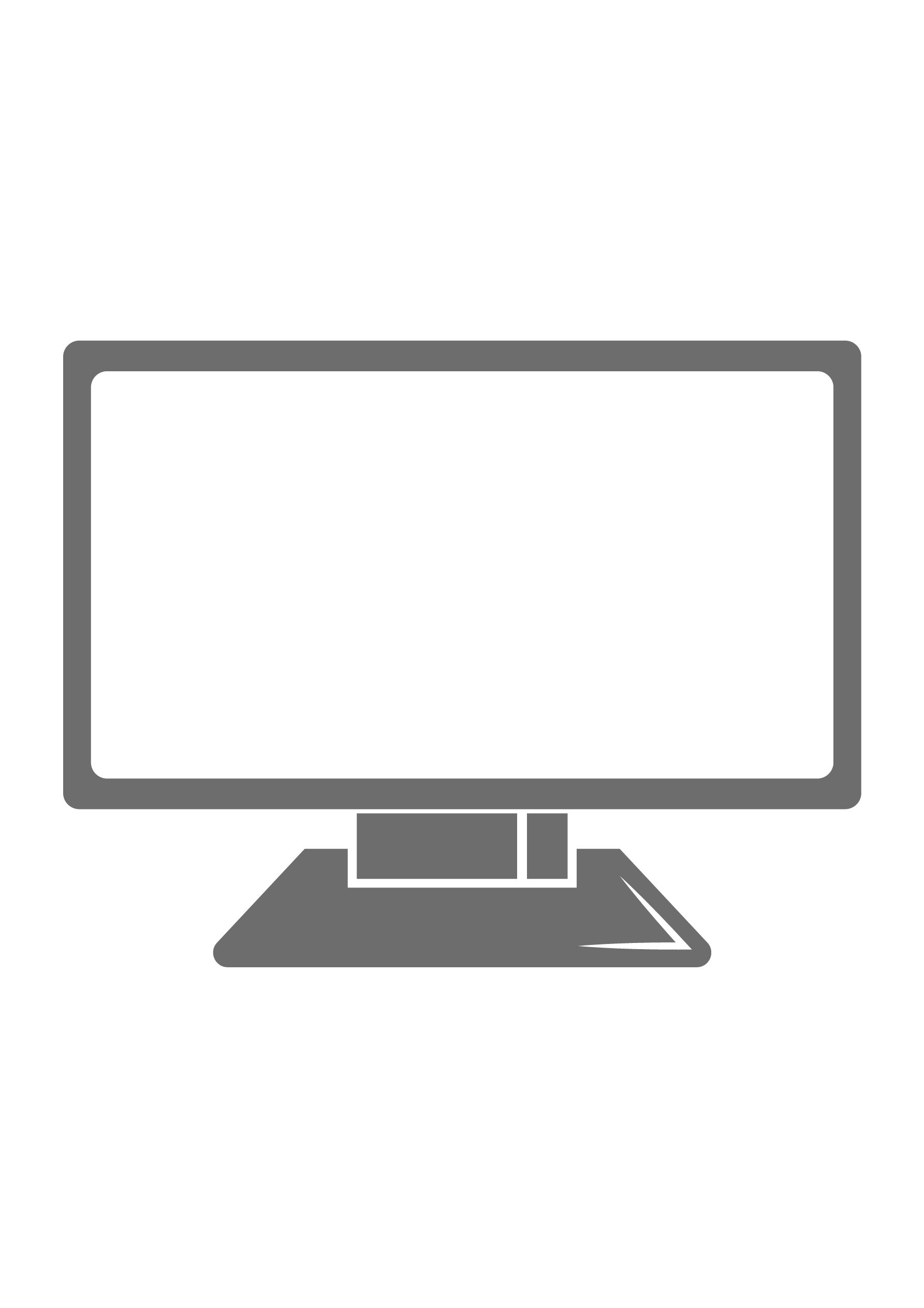
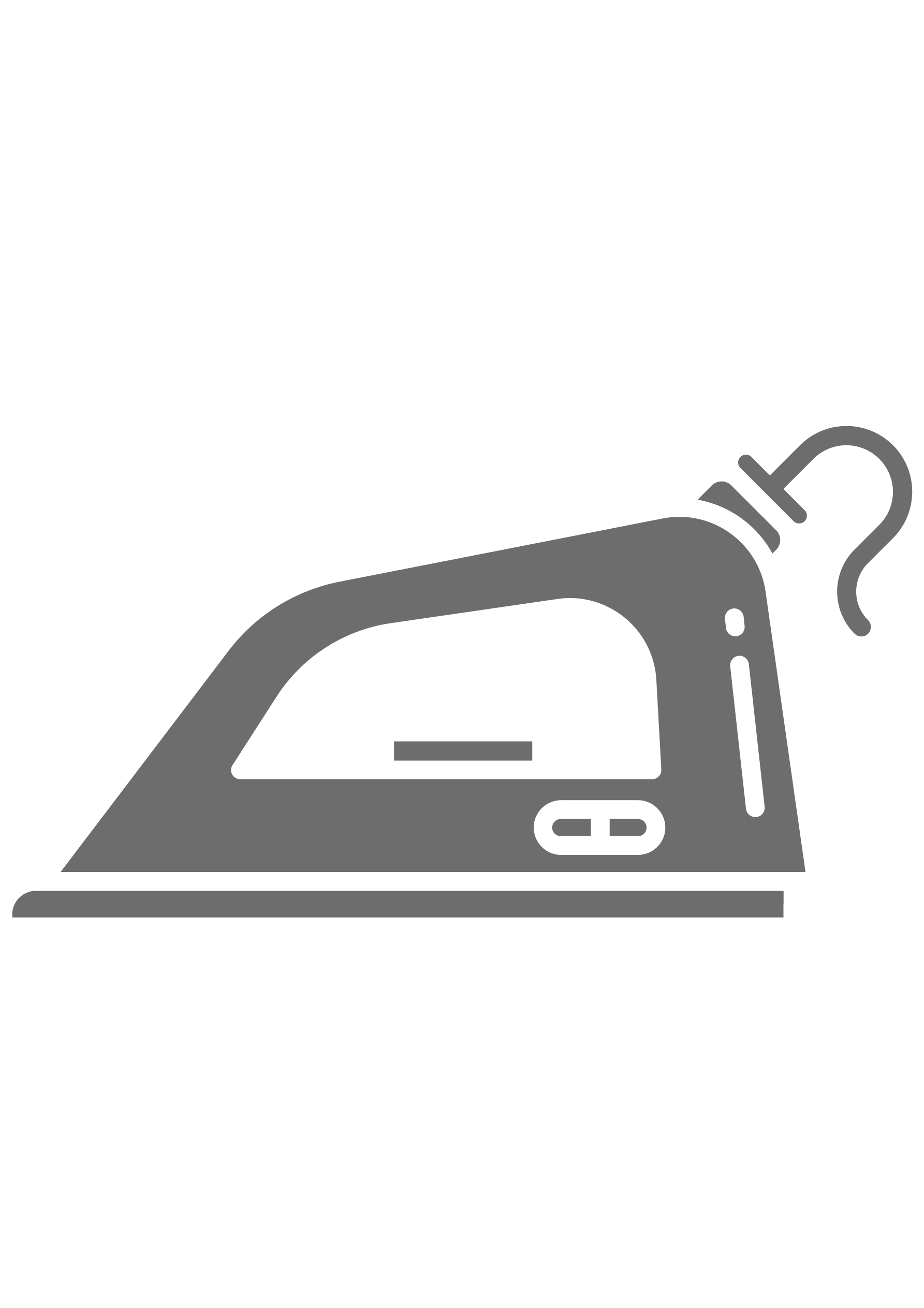
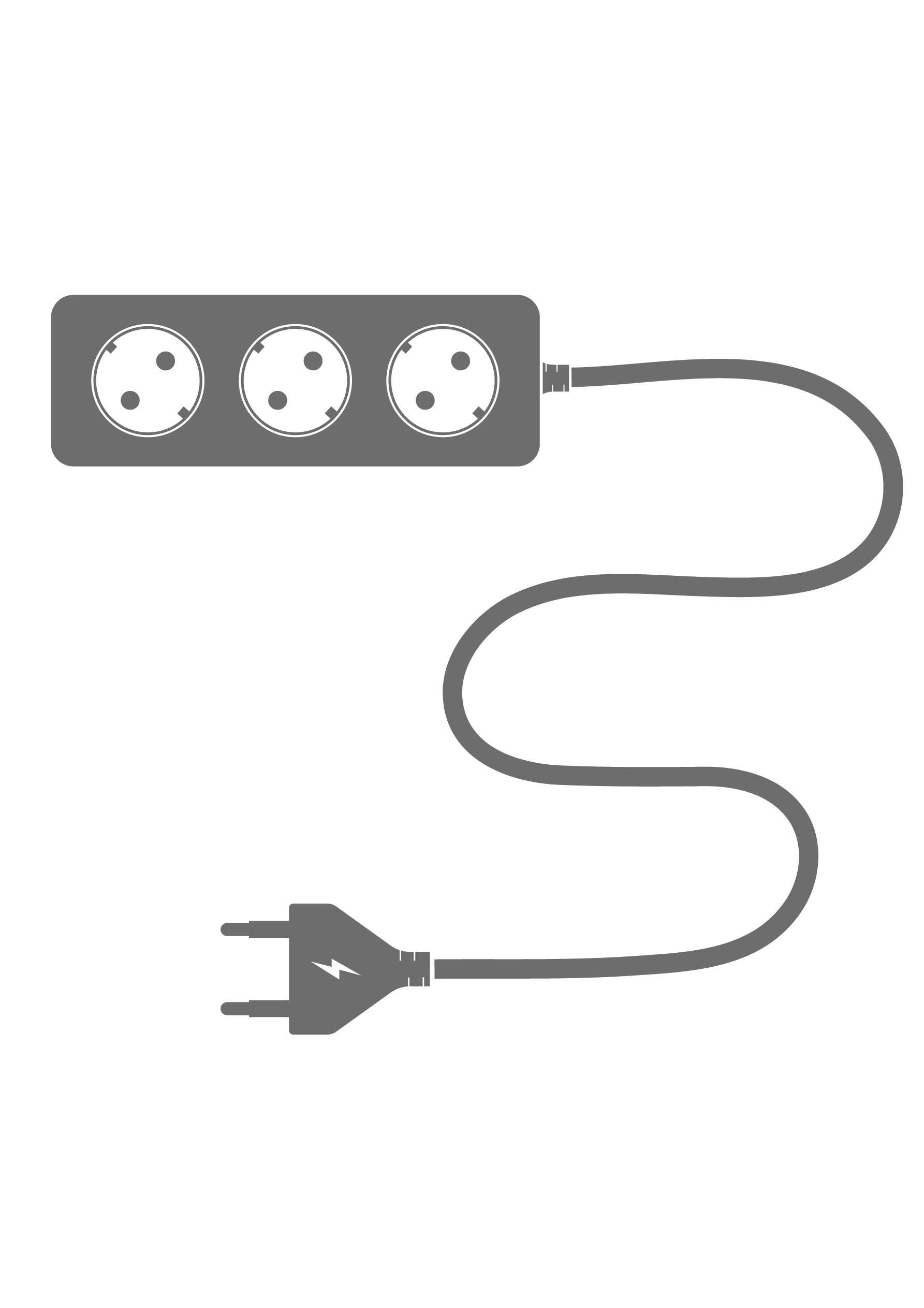
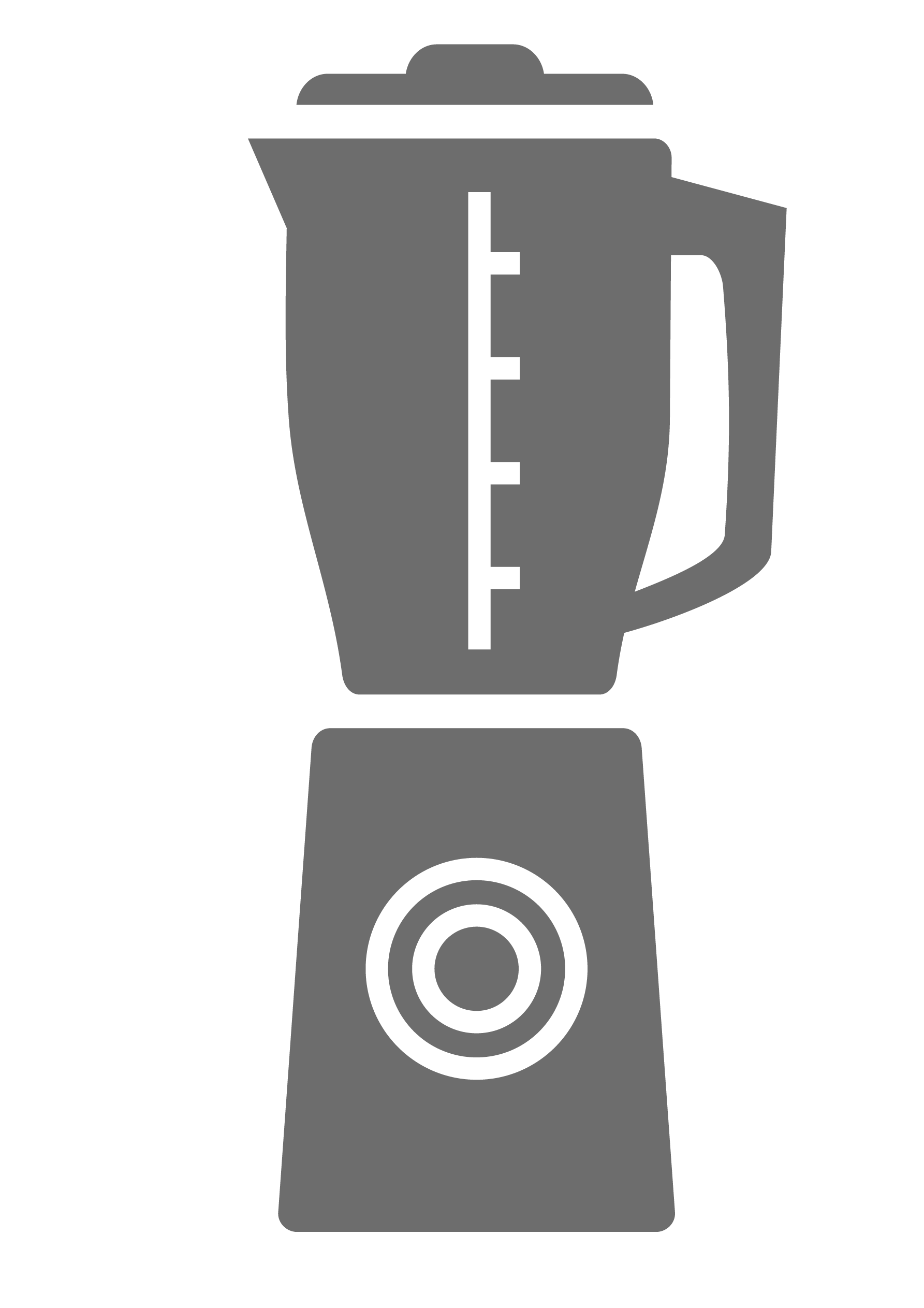
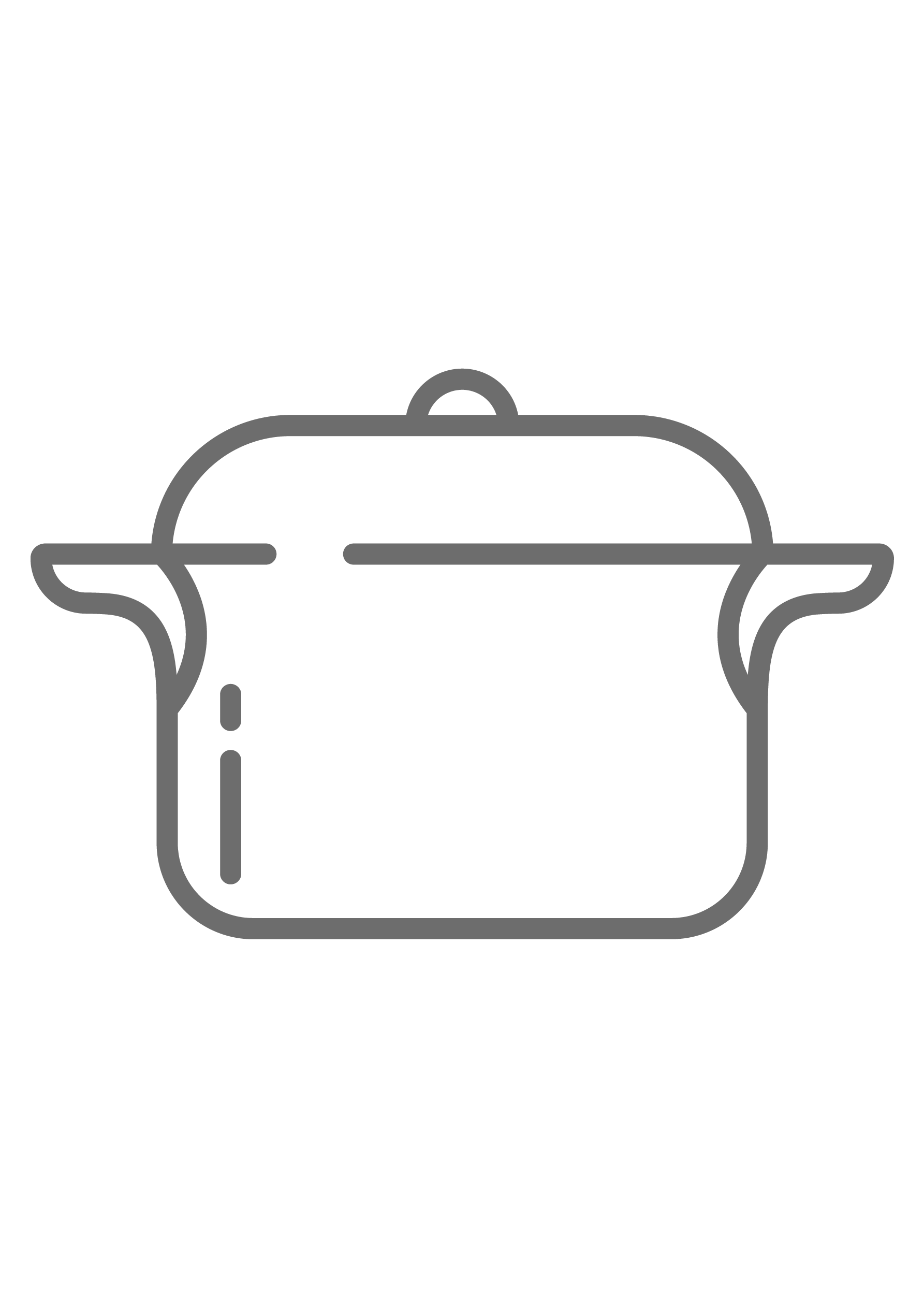

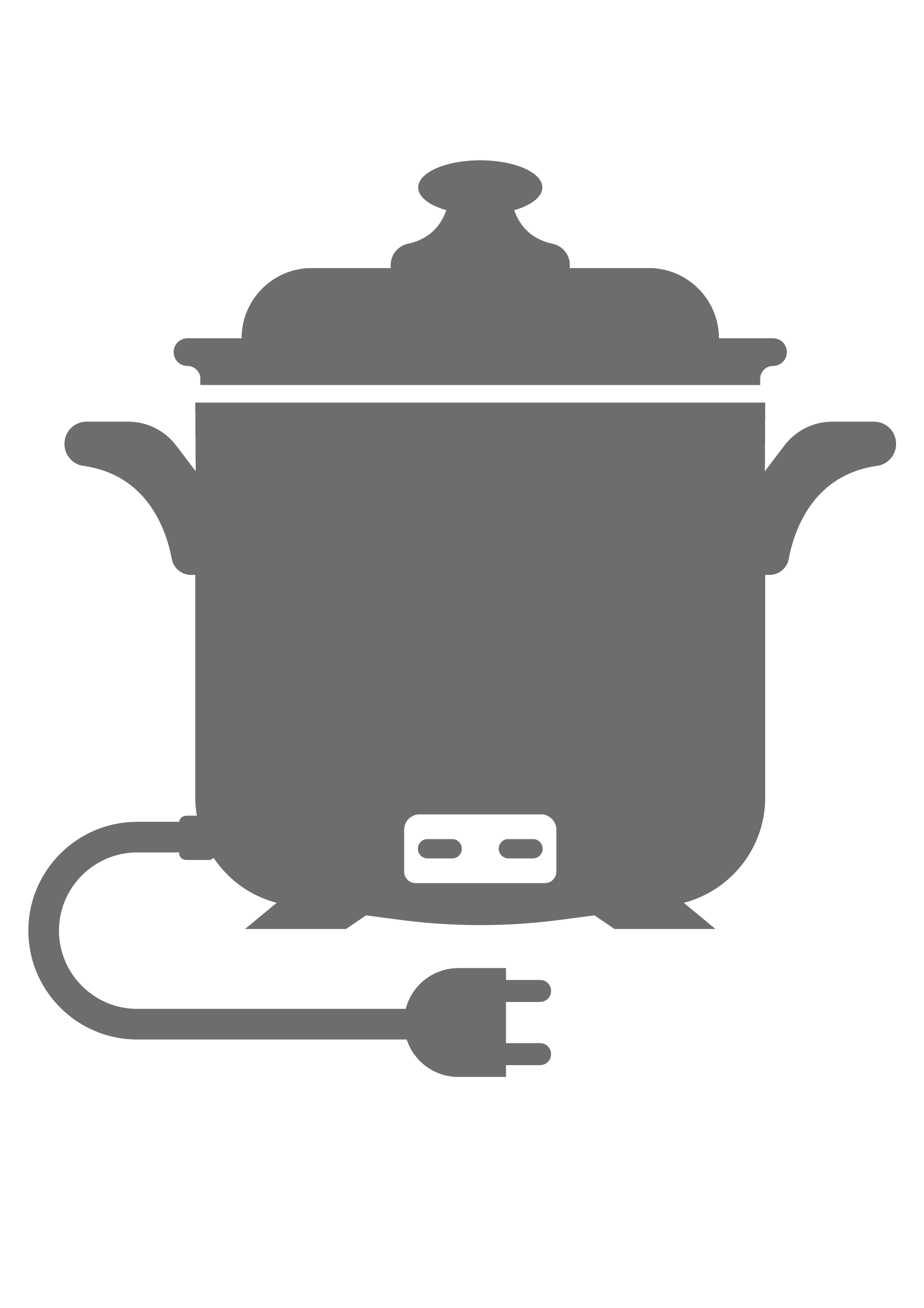

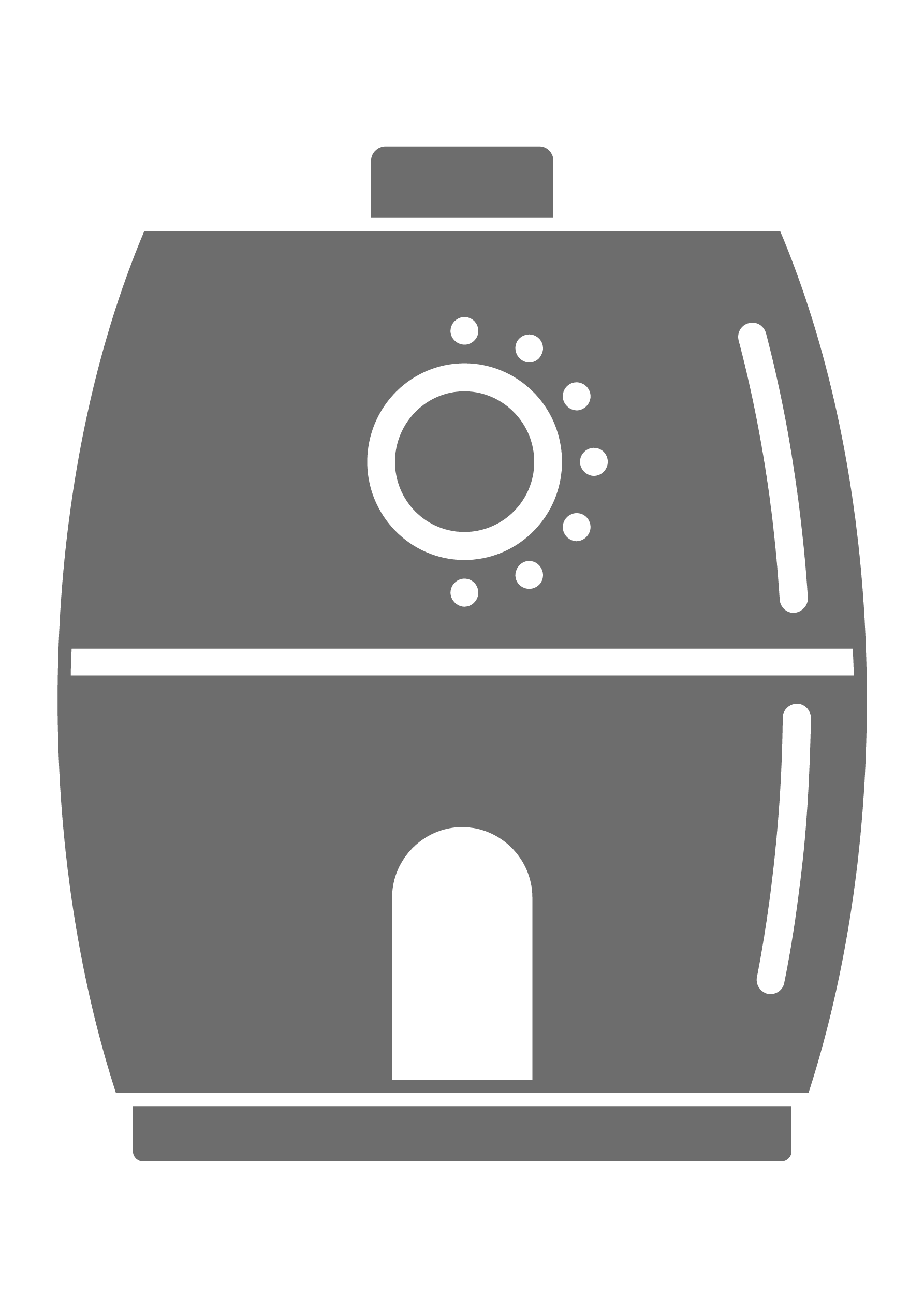
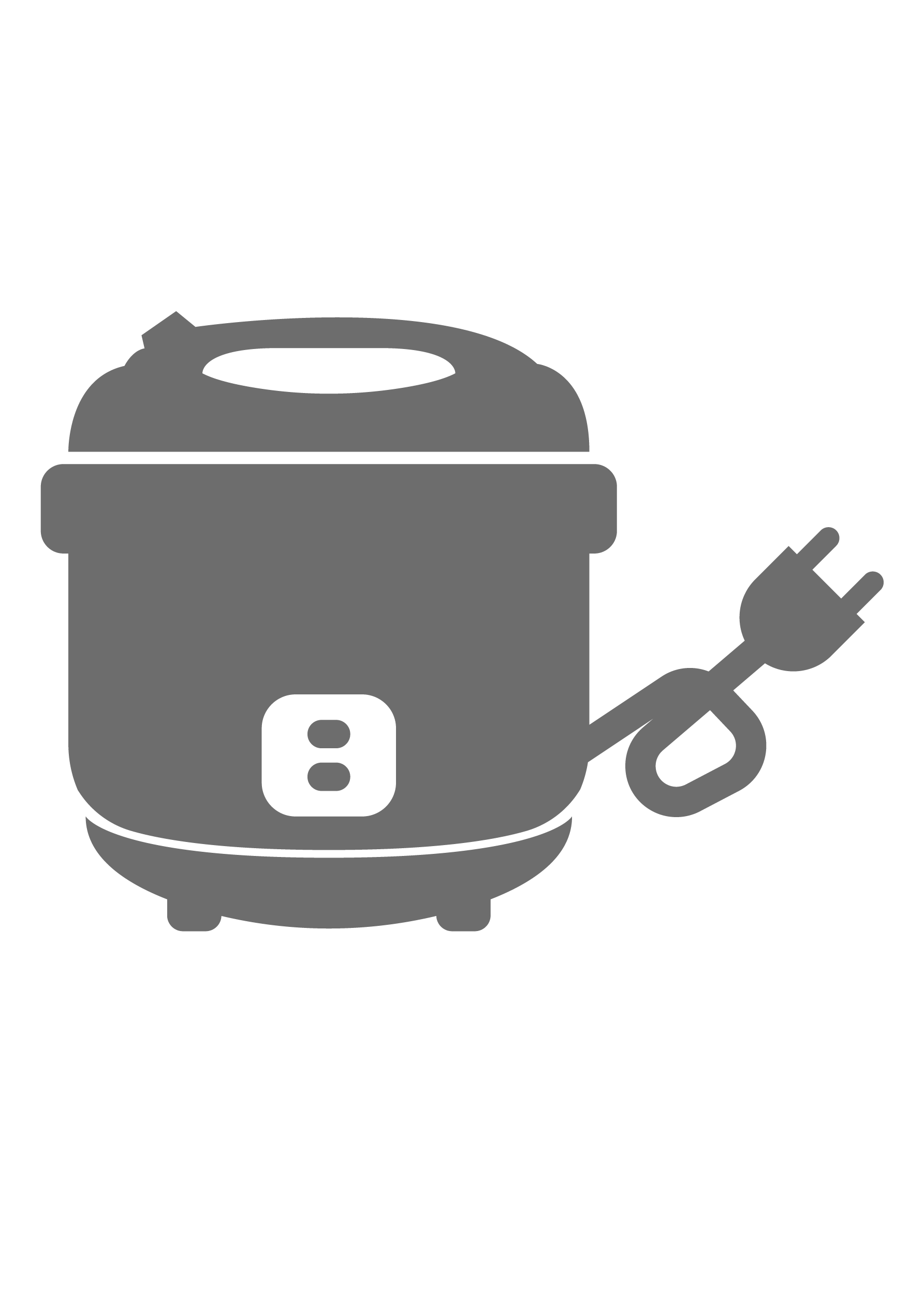
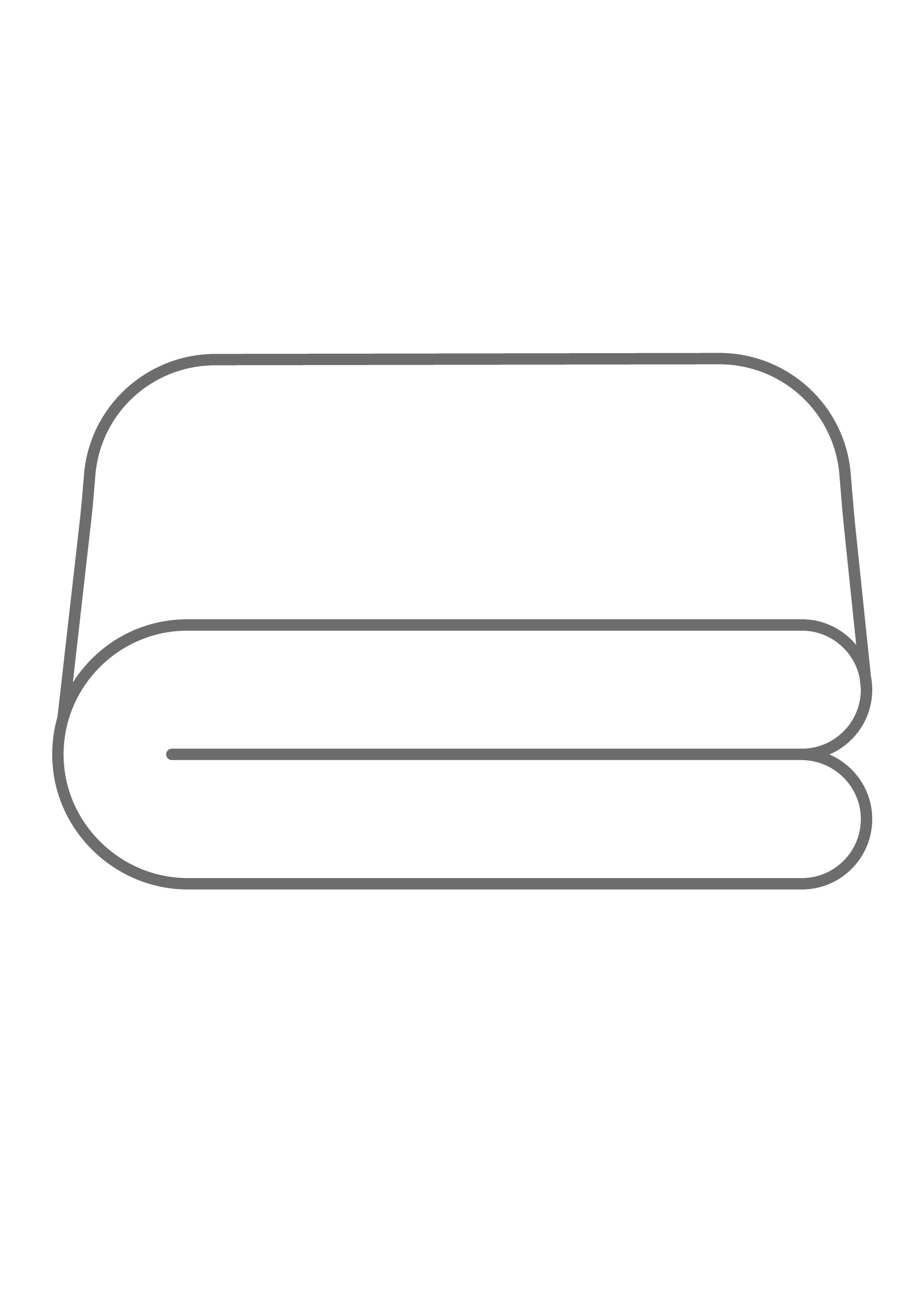
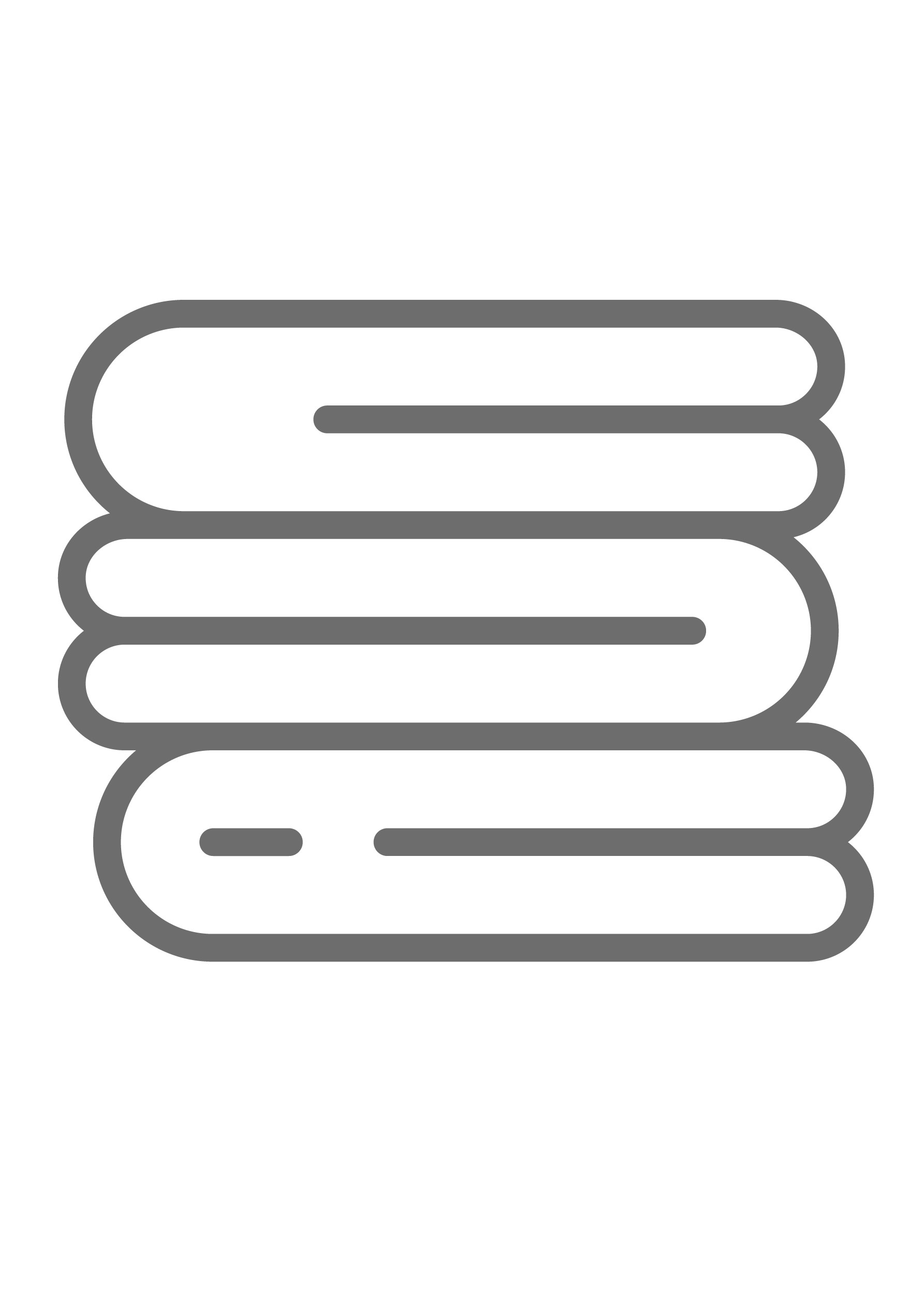
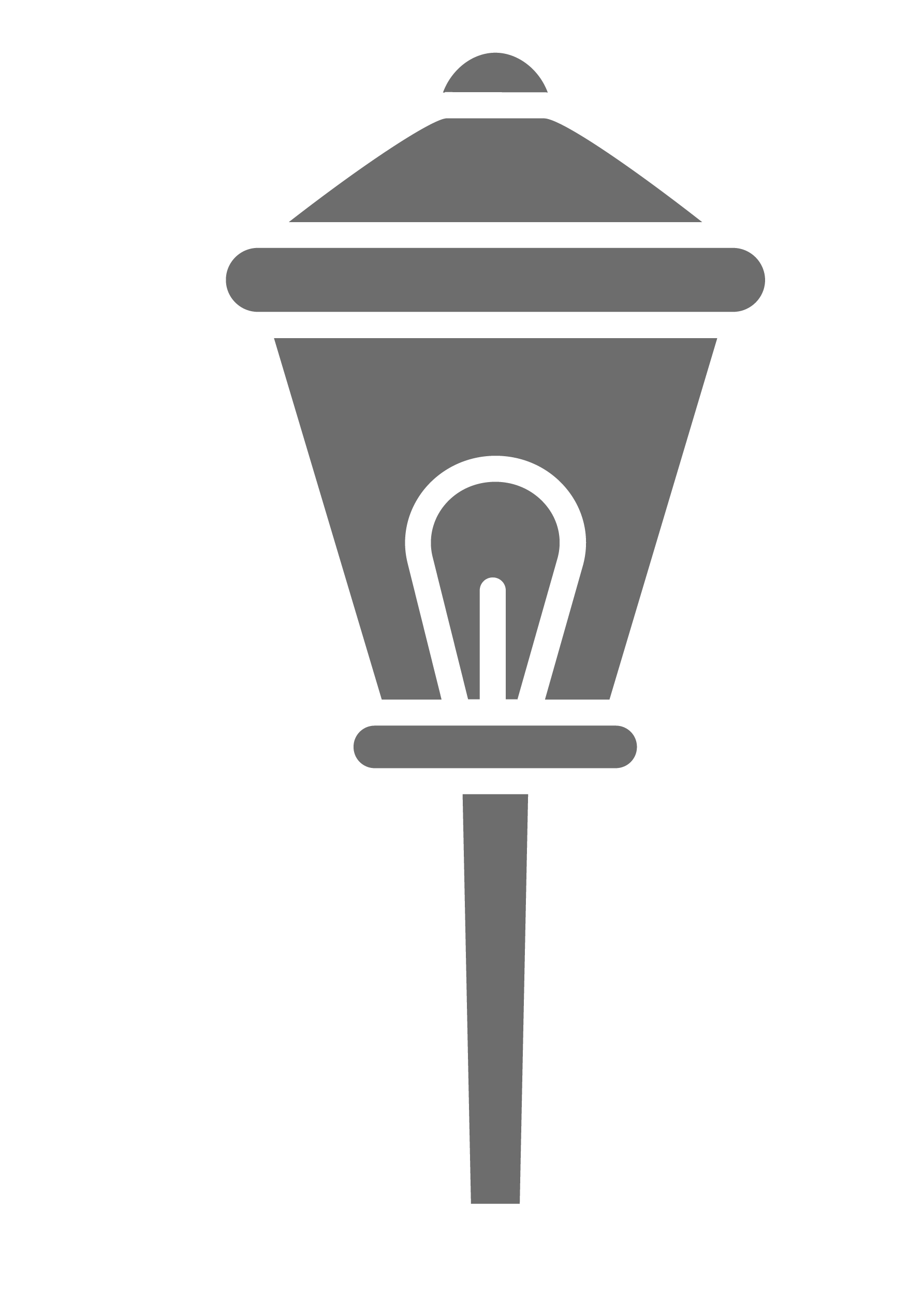
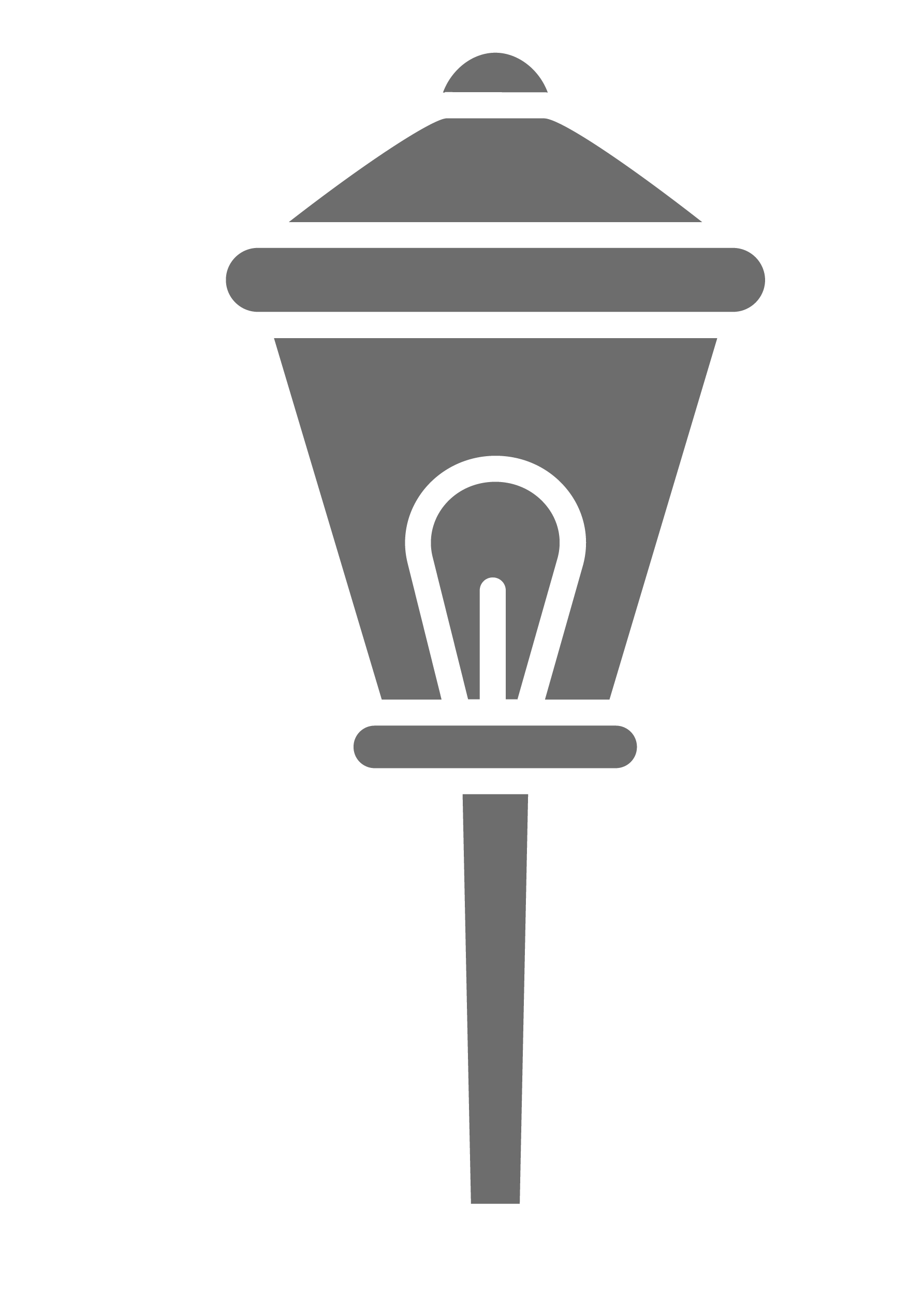
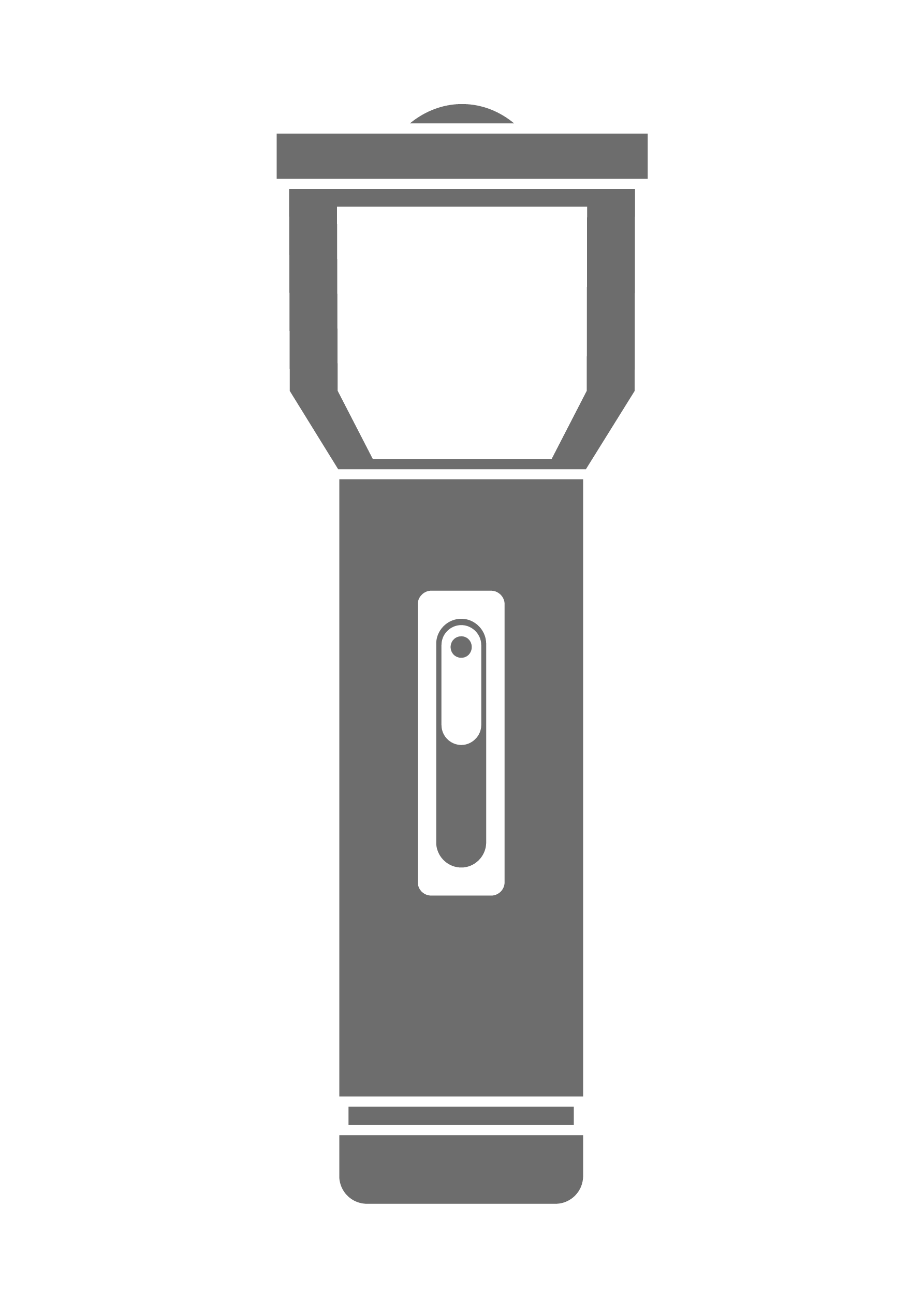

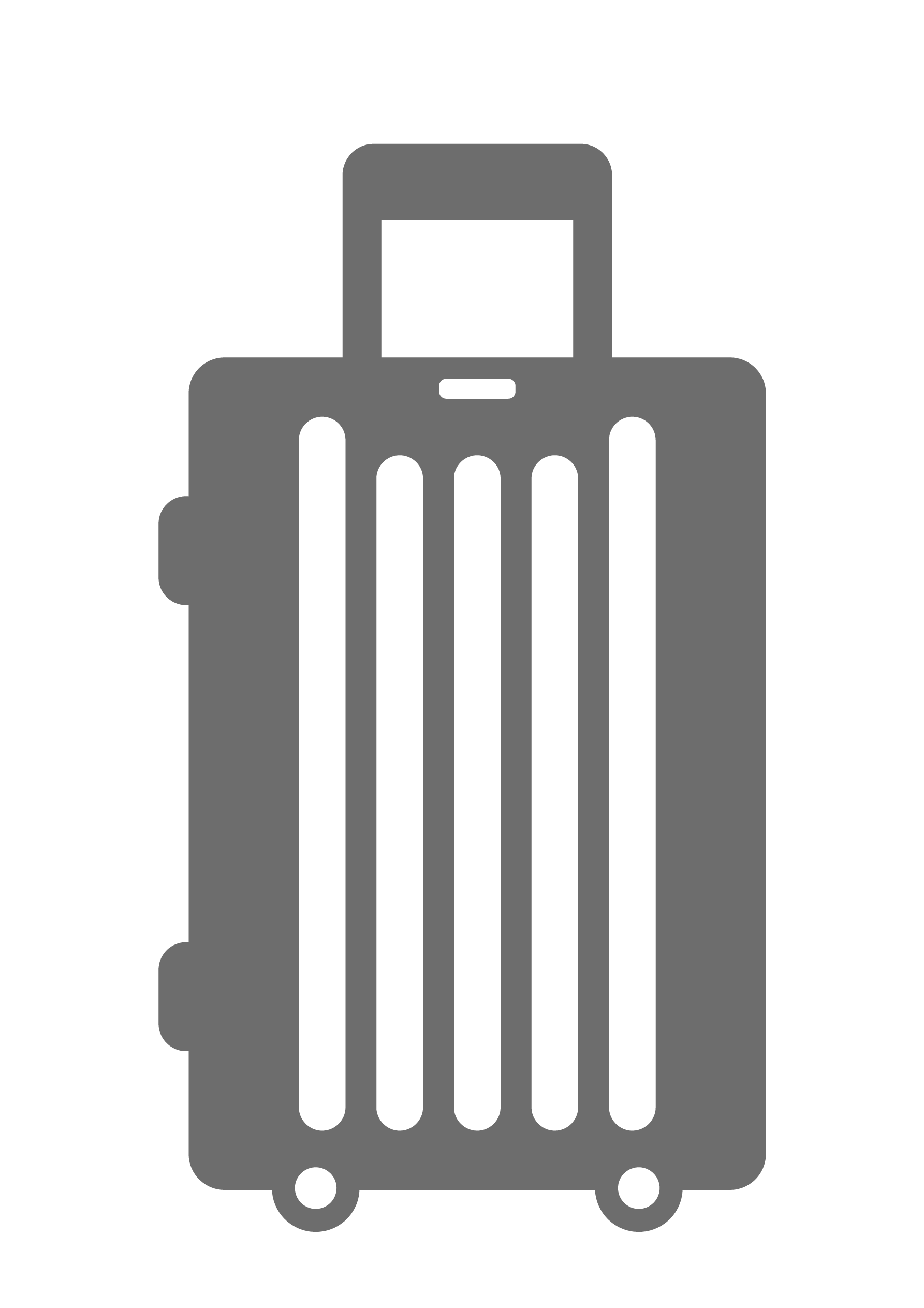
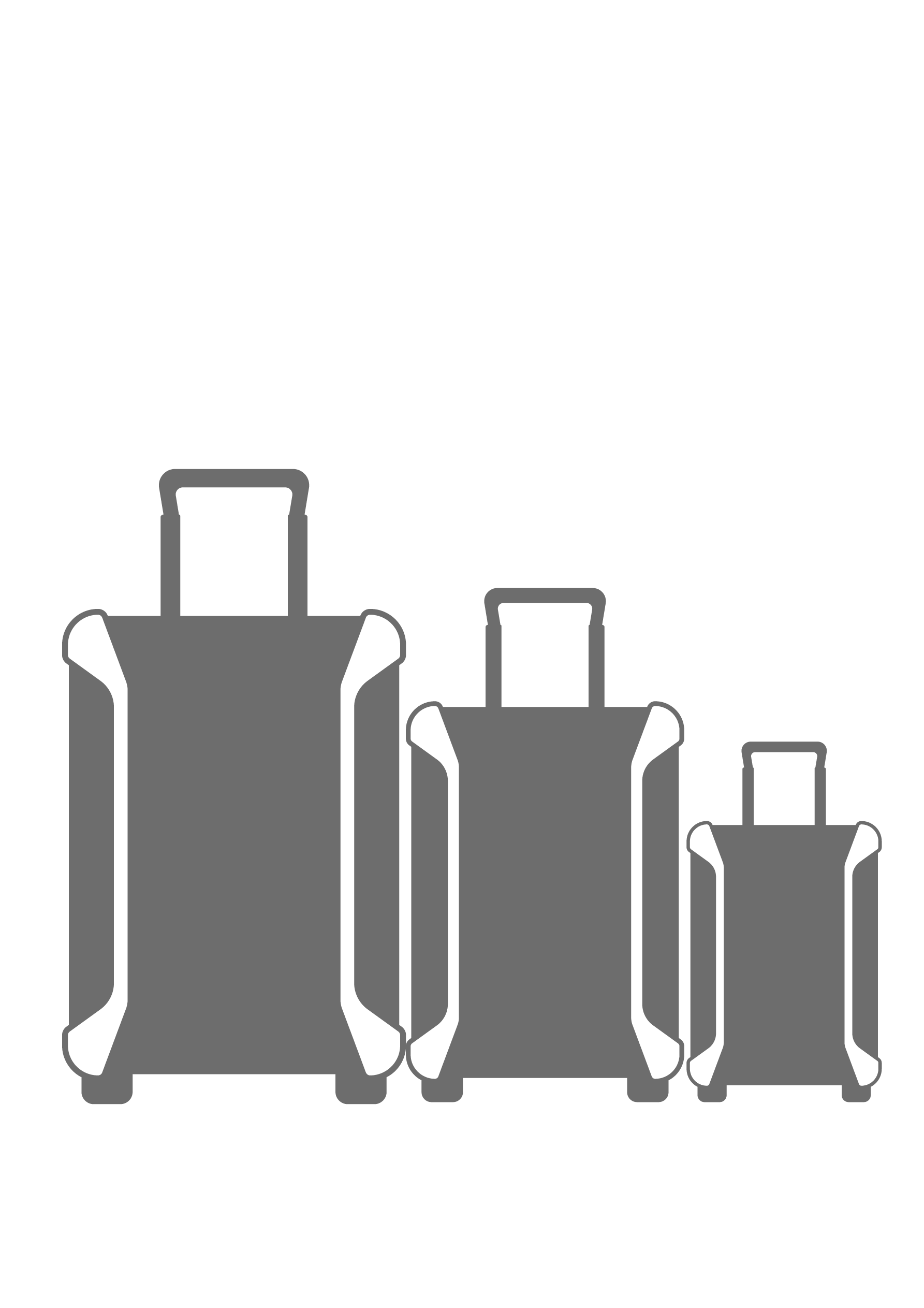
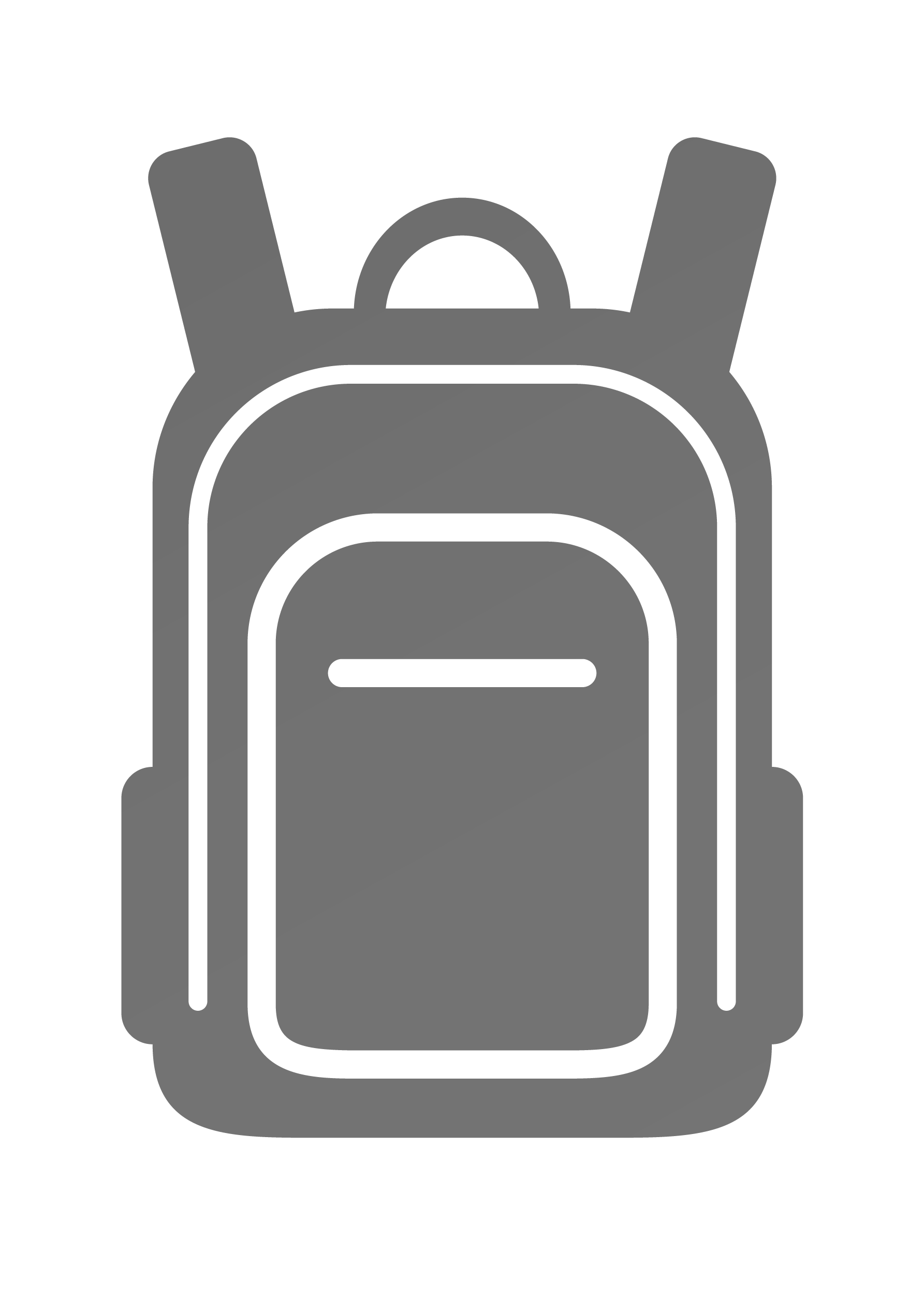
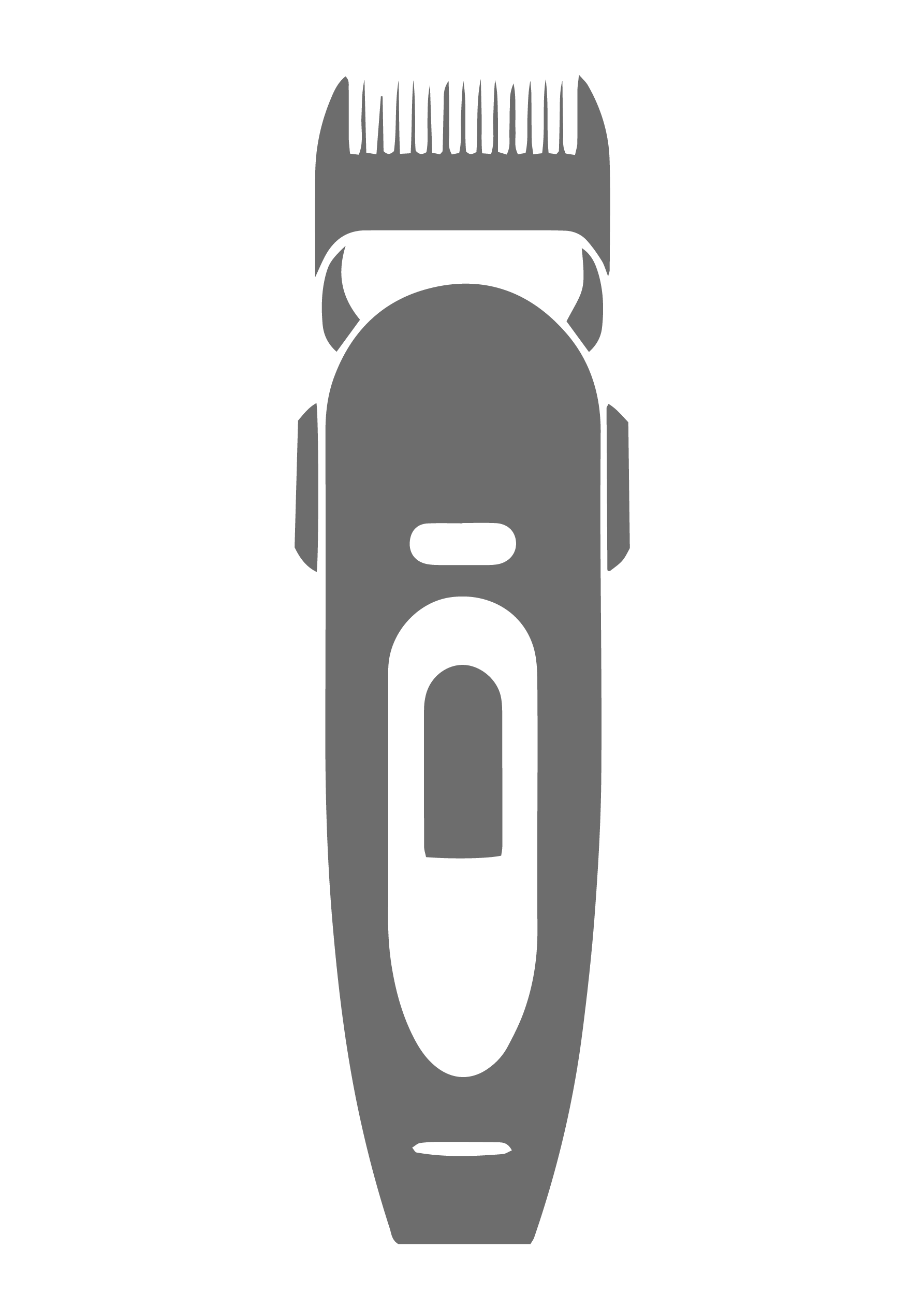
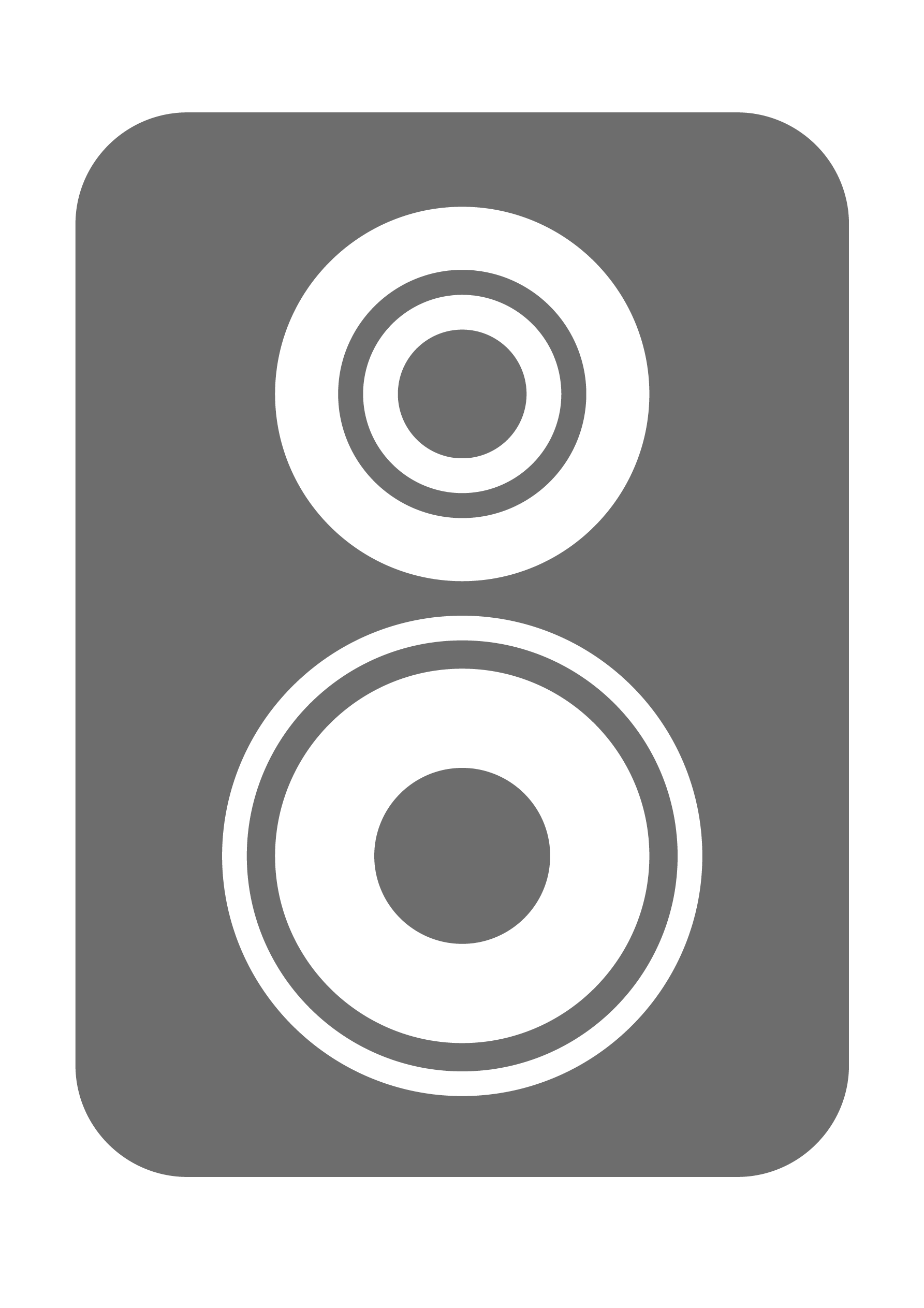
Rating & Review
There are no reviews yet.